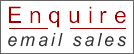With Wide XGA resolution, the Sony VPL-CW125 projector features exceptional image quality, more natural colours, unsurpassed brightness and network capability.
The VPL-CW125 projector delivers exceptional image quality, more natural colours and unsurpassed brightness in any room - even if it has awkward obstructions, thanks to its Side Shot Digital Horizontal Shift feature. Plus you have full networking capability and optional Ziris Manage Lite software so you can control your projector and other Sony RJ45 projectors remotely and in real time.
Widescreen HD
The Sony VPL-CW125 offers a widescreen format for WXGA resolution (1366 x 800) PC and 16:9 aspect ratio video.
Network Capability
RJ45 network capability lets you send content from your PC through your corporate network to the VPL-CW125.
High-speed Image Transfer over IP Networks
Because these projectors employ efficient compression and transmission techniques, they can receive and project images via IP networks for effective presentations from any networked PC. In fact, they can even handle animated Microsoft® PowerPoint® presentations.
Side Shot
Digital Horizontal Shift for ceiling mounted applications where off-axes to the screen are not possible for the projector due to building obstruction.
Connectivity
2x RGB (component x1) for flexible connections, Input A for RGB or component and input B for RGB. RS232C port for management and control, component video, S-Video / composite video, audio 2x stereo mini jack. Please note each input / output feature has its own dedicated audio (stereo mini jack feature).
Monitor out
The projector can display the image simultaneously on a large screen and on an additional monitor (via a 15-pin D Sub connection), so you can face the audience and still see the information being shown.
Low fan noise
Quiet operation is vital for a compelling presentation. At only 28dB in standard mode, the operating noise is quieter than a whisper.
Off and go
No cool down time needed, just switch off and pack away! The fan continues to cool after the power supply is removed, so you can unplug the projector immediately after use without damaging the lamp or optics. Other projectors need to remain connected to the power supply to cool the projector after use.