Projection Screens
The purpose of a projection screen is to reproduce visual information without losing image quality and to distribute the projected light
towards the audience; it plays an integral part in the quality of the displayed image. Projecting without a screen will compromise the image in one or more
ways.
- Resolution loss
- Brightness drop
- Spectrum shift
- Hot spotting
How do screens work?
Projection screens maximize the light coming from the projector by reflecting more light back to the audience. They are made using high-tech paint and fabrics, that
either focus or diffuse the light shining on them and control how that light is reflected back to the viewer.
A projection screen has to reflect and distribute the projected image in such a way that everyone in the room can see and read the image clearly, so optimum
image quality can only be achieved if the projector and projection screen are perfectly matched to the room.
Screens can alter light in 4 different ways:
Diffusive – reflects with almost complete diffusion. Reflecting light in all directions

Diffusive
Reflective – reflects in the opposite direction to the source. If ceiling mounted, light is reflected from the screen to the floor.

Reflective
Retro Reflective – reflects back to the source.

Retro Reflective
Rear Projection - Light is difused through the screen

Rear Projection
What Size Screen?
The bigger the screen, the more lumens you will need. If you double the screen size - say from 60 inch. diagonal, to 120 inch. diagonal, you will need a projector
with 4 times the brightness. If you think of a torch shining on a wall the larger the beam the lower the brightness. So a good idea is to work out the size of the
image you want. This is not just as big as the wall. Remember that you should be at a distance from your screen less than 1.5 times its diagonal for that real cinema
feel.

Screen sizes compared
Which Aspect Ratio?
An aspect ratio describes the shape of a film image or a display unit, such as a television or a cinema screen.
The aspect ratio of an image is the ratio of its width to its height.
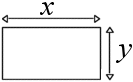
Original TV's had an aspect of 4:3, meaning a ratio of 4 wide for every 3 high. This equates to 1.33:1 if divided out (4 divided by 3).
Generally when choosing the aspect ratio of your screen its worth taking into account the aspect ratio of your projector. If your projector is natively 4:3
match this with a 4:3 screen. This will give you the best effect filling all available screen space and optimizing the projected image.
Screen Gain Explained
With lower lumen projectors (below 500 Lumens), screens were a necessity to maximize the light and were generally "High Gain". Now with the high lumen projectors (anything above 2000 Lumens) it isn't
so important to have a high gain screen.
|