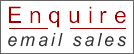Guaranteeing the perfect support for successful lectures and presentations, the compact multi-purpose NEC ME301W projector delivers crisp images and natural colours to your classroom and meeting facility thanks to LCD technology and 3000 ANSI lumen brightness.
Comprehensive connectivity and optional WiFi provide the utmost flexibility and time saving operation. The pre-installed MultiPresenter function enables simultaneous wireless presenting and sharing for up to 16 devices when the optional WiFi is chosen. Extended lamp and filter life are lowering both maintenance time and cost ensuring a smooth operation over 5 years.
The NEC ME301w is the perfect choice when considering replacing WXGA LCD projectors. With the same footprint, lens position and throw angle it has never been easier to bring the latest technology to your classroom or meeting facility saving both time and money with no maintenance. With its downward compatibility for lamps of the M LCD series even your stock is a safe investment
Quick start (6 seconds), Quick Power Off, Direct Power Off
6 seconds after turning on the power, the projector is ready to display PC or video images.
The NEC ME301w can be put away immediately after the projector is powered down. No cool down period is required after the projector is turned off from the remote control or cabinet control panel.
Direct Power Off
This feature allows the NEC projector to be turned off (even when projecting an image) by using the Main Power Switch or disconnecting the AC power supply. To turn off the AC power supply when the projector is powered on, use a power strip equipped with a switch and a breaker.
Lamp life up to 9000 hours
Using in Eco Mode (ECO) allows you to prolong the lamp life up to 9000 hours (up to 4000 hours in ECO MODE OFF).
Two HDMI inputs
The two HDMI inputs provide HDCP compatible digital signals. The HDMI input also supports audio signal.
Integrated RJ-45 terminal for wired networking
An RJ-45 terminal is standard. An optional USB Wireless LAN Unit is required for wireless LAN connection.
Smart Connection
It enables easily to connect your projector to computers or smartphones, on which the application software, Mul- tiPresenter, has been installed, by inputting PIN code.
20W built-in speaker
Powerful 20 watt monaural speaker provides volume need for large rooms.
CONTROL ID
Multiple projectors can be operated separately and independently with the same single remote control by assigning an ID number to each projector.
USB Display
Using a commercially available USB cable (compatible with USB 2.0 specifications) to connect the computer with the projector allows you to send your computer screen image to the projector without the need of a traditional computer cable (VGA).