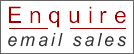The NEC UM352w is the all-in-one solution for classrooms and meeting rooms. Thanks to the integrated whiteboard and DisplayNote function the projector can be part of an entire interactive solution or be used stand-alone without connecting to a PC. The integrated wireless capability allows the connection and display of multiple devices simultaneously.
In addition an embedded Miracast receiver additionally allows full mirroring with your Android and Windows 8.1 mobile device without installing any software.
Reduced shadow and glare gives the presenter more space to engage with the audience and enhances the experience when using the integrated interactive multi-pen solution or optional multi-touch solution.
Multi-screen projection function
The NEC UM352w multi-screen projection function allows sharing of the screens of multiple devices on various split-screen displays. Display information from up to 50*2 PCs, tablet PCs, smart phones, and other network connected devices on a multiscreen display of up to 16 screens. Easily share screens and information regardless of device or operating system.
NaViSet Administrator 2
This software is an all-in-one remote support solution that runs from a central location and provides monitoring, asset management and control functionality of the majority of NEC display devices and Windows computers. It is ideal for multi-device installations over larger infrastructures.
Web sharing function
The Web sharing function enables easy viewing on hand-held devices of the screens being projected. Easily share the screens and materials being projected by the projector through the web browsers of devices, without needing to install dedicated applications.
Other networking capabilities
- Simple access point
- Miracast™
- Image Express Utility 2.0
- PC Control Utility 4.0 for Windows
- PC Control Utility 5.0 for Mac
- Crestron RoomView™ with emergency function
- Remote Desktop
- AMX BEACON
- HTTP server
- PJLink
Table projection
For unique applications, projecting images onto a table, floor or ceiling is possible.
USB display function
Using a USB cable (compatible with USB 2.0 specifications) to connect a computer with the projector allows you to send your computer screen image and sound to the projector without the need of traditional computer cables.
Pincushion correction function
Pincushion correction is available for curved boards.
20 W speaker helps enable effective use of a microphone
A built-in monaural speaker with powerful 20 W output provides excellent sound even in classrooms and conference rooms. This NEC UM352w projector also comes with a microphone input, allowing voice to be projected via the internal speaker.
Dual HDMI inputs and MHL
Among the wide selection of inputs are dual HDMI inputs with HDCP for connecting to high-definition sources such as Blu-ray players, cable boxes, satellite receivers and personal computers. One input supports MHL (Mobile High-definition Link) to project videos and photos on a connected smart phone or a tablet.
Stylus pen calibration
Two modes are available for the alignment of the stylus pen.
- Quick and easy adjustment Automatic calibration
- Fine-tuned adjustment Manual calibration