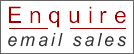NEC PA721x is a 6200 lumen advanced professional installation model that appeases corporate and higher education users.
With integrated RJ45, optional high-speed wireless (LAN IEEE 80.11b/g/n) and a multitude of simple-to-use asset management technologies, the PA721X helps users present seamlessly without worrying about their technology. Enjoy design and installation flexibility with a complete line of optional bayonet style lenses, tilt-free and portrait installation capabilities along with horizontal/vertical lens shift
NEC is committed to bringing the latest and greatest innovation to projectors. Multi-display capabilities and TileMatrix technologies are integrated into the new PA series projectors. This processing is all done internally and therefore eliminates the additional hardware typically required to produce a beautiful 4K resolution image.
Dual HDMI inputs
Among the PA721x projector's wide selection of inputs are dual HDMI w/HDCP for connecting to high-definition sources such as Blu-ray players, cable boxes, satellite receivers and personal computers. With multiple HDMI connections, loop out up to four projectors.
Edge blending
This function seamlessly blends multiple projected images to display a single high-resolution image.
Stacking correction
The industry’s first built-in stacking correction capabilities (up to four projectors) allows the projectors to boost an image’s brightness up to 24,800 lumens, which is ideal for larger-sized screens and environments with heavy ambient light. This feature also prevents the complete loss of an image, which can happen when using only one projector
INTEGRATED NETWORKING AND ASSET MANAGEMENT
-
Integrated RJ45 connection for quick connection to the LAN (10/100 base-T capability)
-
Optional high-speed wireless LAN IEEE 802.11b/g/n
-
Desktop control allows you to securely transmit information wirelessly to the projector from a docking station or PC in another room
-
Image Express Utility (IEU 2.0; compatible with Windows or Mac operating systems) dedicated projector software provides wired and wireless data transmission via peer-to-peer or over the network
-
Broadcast mode allows you to send information from one computer to several projectors
-
Windows Network Projector function within Windows Vista connects directly to networked projectors without the need for additional proprietary software
-
Windows Remote Desktop function allows you to control a networked computer by connecting a USB mouse and keyboard directly to the projector’s USB input
-
Windows Network Drive Function displays multimedia files (.jpeg, .bmp, .png, .mpeg2 or .wmv9) in the Windows shared folder on a local network using the Viewer function—all without bringing your PC into the conference room
-
Windows Media Connection Function displays multimedia files (.mpeg2, .jpeg or .wmv9) stored on the Windows Media Connect server or a local network using the Viewer function—all without bringing your PC into the conference room
- Crestron Roomview Connected™