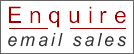Featuring a 1.6x big zoom and lens shift, the BenQ MX750 opens up your classroom with an impressively wide range of projector installation flexibility. Now, all you need to do is place the new projector right where your original ceiling mount is – without spending extra on ceiling mount re-installations or classroom remodeling
• HDMI
• LAN display for network control and web server
• LAN display 4-1 (maximum 4PC/ NB display to 1 projector)
• Remote desktop feature for LAN and USB display 1-M (maximum 1PC/ NB can display to 8 projectors at the same time)
• USB display supports computer connection via USB mini-B type to A type cable
• USB Reader supports USB flash drive or HDD display
• 3D Ready supported
• Variable audio output
• Microphone input with big speakers (10W x2) can save extra audio systems for schools
• Wall color correction allowing projection on surfaces of several predefined colors
• Quick auto search speeding up the signal detecting process
• Selectable password protected function
• 3D color management allowing color adjustments to your liking
• Selectable quick cooling function makes the projector cool in a shorter time
• Presentation timer for better control of time during presentations
• One-key auto-adjustment to display the best picture quality
• Digital keystone correction to correct distorted images
• Adjustable color balance control for data/video display
• High brightness projection lamp
• Multi-language On-Screen Display (OSD) menus
• Switchable normal and economic modes to reduce the power consumption
• Component HDTV compatibility (YPbPr)
• Less than 1 W power consumption in standby mode
1.6 Big Zoom for Ultra Flexible Proector Installation
The BenQ MX750 comes with an impressively-flexible 1.6 zoom ratio to give you a wide range of throw distances. This ultra-high installation versatility translates into little to no extra classroom reconstruction costs when it comes to fitting your new BenQ education projector into your original projector ceiling mount. Just imagine what you can do for your school with all the extra money saved by this installation flexibility!
Campus-Wide Installation and Monitoring Support
BenQ helps you to keep a close eye on every projector on campus – allowing IT personnel in your school to administer facility-wide maintenance and control from the comfort of their workstation at no extra cost! The MX750 is designed to mesh seamlessly with your original LAN control settings – whether it’s Crestron, PJ-Link or SNMP. If you are new to projector network control all together, BenQ offers a built-in projector network control system for free, so all you need is a LAN cable to set things up
Main Features for Teachers 20W Big Speaker and Microphone
Shouting at the top of your lungs can be quite uncomfortable – especially when you have to do it all day long! BenQ offers the perfect solution for your medium and large-sized classrooms: industry-leading 20W built-in speaker and microphone jack. Now, you can get your point across loud and clear effortlessly – without carrying a portable PA system and microphone around from class to class.carrying a portable PA system and microphone around from class to class.
PC-Less Presentation
PC-less teaching is another great way to make a teacher's job easier. The MX750 supports PC-less teaching in two ways – USB flash drive and remote desktop. Teachers can either teach from their presentation files by saving them onto their USB flash drives or remotely by accessing their computer using a wireless mouse and keyboard via LAN connection. Since there won’t be the need to station a PC in every classroom, schools also get to save a fortune on PC maintenance and repair.
Quick Cooling
BenQ's DLP projector engine design enables a cooling time reduced by over 60%. This gives teachers the extra time they need for class and saves IT managers the maintenance and repair hassles with mimized risk of heat damage to sensitive internal components