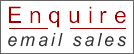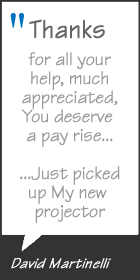Sydney : Melbourne : Perth
Australian Projector Specialist
Find Projectors by Type
Home Short ThrowHome TheaterHome Theater 4KHome Theater 8KInteractiveLarge Venue 4KLarge Venue: FHDLarge Venue: WUXGALight TrackMedium Venue 4KMedium Venue: FHDMedium Venue: WUXGAPortablePortable HDPortable LEDPortable: FHDPortable: WUXGAShort Throw 4KShort Throw HDShort Throw: FHDShort Throw: WUXGASmall Venue 4KSmall Venue HDSmall Venue: FHDSmall Venue: WUXGAUltra Bright 4KUltra Bright WUXGAUltra Short HDUltra Short ThrowUltra Short: FHDUltra Short: WUXGA

Secure Online Payments
by Comm Bank

Australian Manufacturers Warranty
Best in the Industry

Express Courier Delivery
Insured to your door

Est 2002 - years online
Industry certified