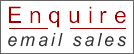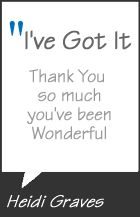Mitsubishi LaserVue® projectors are a series of projectors are designed to be the most robust laser-LED hybrid, Zero-Lamp™ projectors, built and developed for the discerning users who are seeking the best alternative projectors to replace their lamp-based devices, yet not willing to compromise on picture quality and color fidelity. Perfect for classrooms and meeting rooms, these Mitsubishi LaserVue projectors offer great value with great display performance.
Pure colour performance.
Utilizing a pure blue laser and different strength and intensity of the laser diodes helps displays more accurate blue tones, with more pure greens, which makes overall colours more rich and accurate
Thin Client Projector Enabling Access to the Cloud
When connected to a LAN,users can log-in to remote computers directly from the projector, retrieve stored images and play them back. This eliminates the need to carry around data and enables simple, no-fuss projection. The projector itself also functions as a terminal adapter enabling connection to a cloud through a computer or server. Applications and data can be used in the cloud infrastructure environment, helping to reduce the amount invested in school equipment. Amazingly easy to use and gives presenters access to information from their remote servers
SidePad
Used in combination with LAN Display System, the images being projected can be displayed on tablets or smartphones, and the computer can be operated from a tablet. Teachers can remotely access their computer when carrying a tablet with them in the classroom, thereby facilitating even closer communication with students during lessons.
WiFi Doc
Wifi Doc is application software that allows data stored on a tablet or smartphone (txt/pdf/ppt/xls/doc/jpeg files) to be sent directly to a projector and shown. Useful images can be quickly accessed and shared while simultaneously giving presenters the freedom to interact more closely with the audience.
Installation Friendly.
The new LaserVue projector series offer both a standard as well as an ultra short throw solution. Each standard throw LaserVue model also features manual lens shift . These allow the new LaserVue projectors to be ceiling mounted and adjusted easily, making installations quick and painless. In addition to this, these projectors can also be mounted 360°, for eye catching installations perfect for digital signage or in tight spaces. The LaserVue projector can even be mounted at 90° to display portrait content.